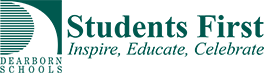Parent Schoology Access
Parents will now be able to see the work that is being assigned to their children. Schoology will also be used to communicate important information from the School. Schoology can be used on the web or via the Schoology App for iOS or Android.
Parents should have received an email with login information. These emails were sent to parent email addresses on file via the Emergency Information Forms.
Schoology also has a Parent Guide available to support you and your questions. One of the most important topics is Parent Notifications. You can choose how and how often you are notified by Schoology.
Parents go to a different URL than students. – Parents will go to https://app.schoology.com Once parents login in, you should change your password. (Your user name will be the same as your Parent Connect user name with a P before the number. Thus, if a Parent Connect user name is 1234567, their Schoology user name will be p1234567).
There is a post with information for parents on the Home Learning Hub